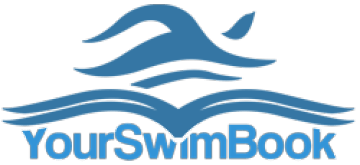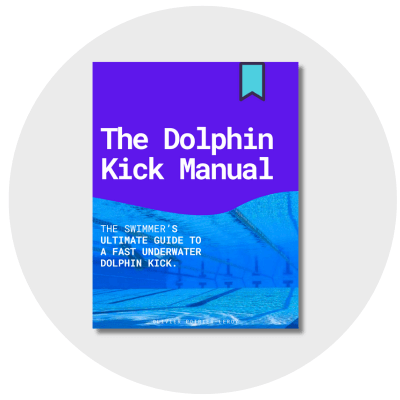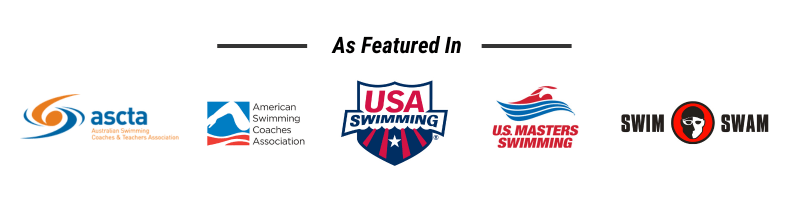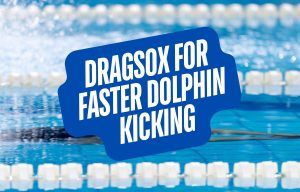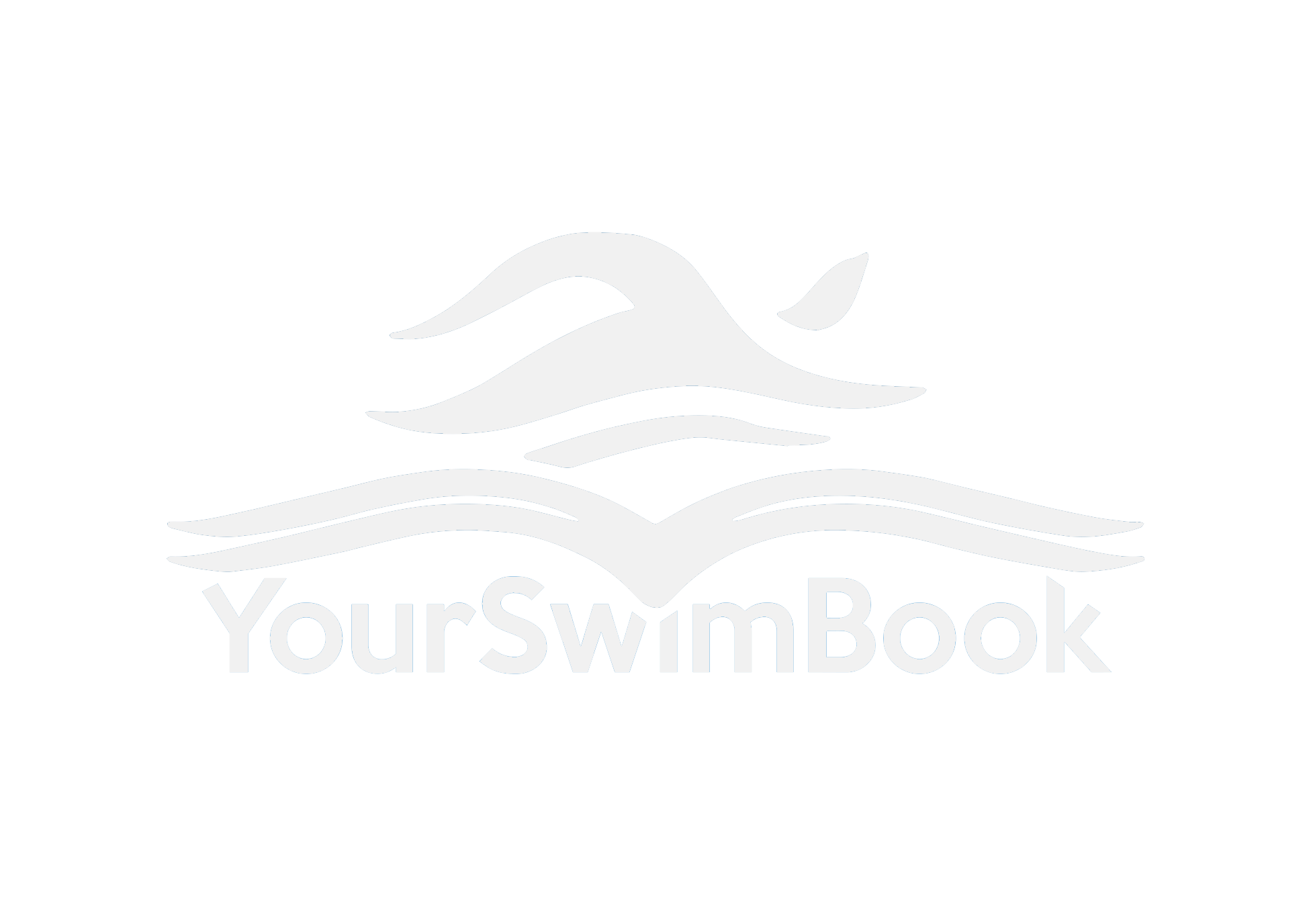How neat-o is the Apple Watch for Swimming? It’s super neat-o, actually. Here’s a review of what swimmers need to know about crushing it with an Apple Watch in the pool.
I’m not going to beat around the bush here…
The Apple Watch Series 8 is (easily) the best smartwatch for swimmers when it comes to tracking swim workouts, lap and stroke accuracy, and overall functionality.
Whether you are doing recreational laps or competing for medals at the end of the swim season, the Apple Watch can provide you with the data necessary to get the most from your time in the water.
It’s unbelievably accurate, and it is one of the only waterproof fitness trackers I’ve ever used that measures kick. The native Workout app gives you more training information than you could ever want, eliminating the need for third-party apps and subscriptions.
So, is the Apple Watch right for you and your swimming workouts?
That’s what we will find out.
In this review of the Apple Watch, we dive into the lap pool with this bad boy, highlighting the watch’s key features, the things it does really well, some cons/disadvantages, and how to use it to help you swim better than ever.
Let’s get started.

Apple Watch – Why Swimmers Will Love It
Alrighty, let’s get right into it.
Having been using the Apple Watch Series 8 for a while, here are the things that really stand out about it.
⭐ The Apple Watch is wildly accurate at tracking laps
The primary benefit of a waterproof fitness tracker is… wait for it… tracking your fitness!
The fancy-pants engineers at Apple installed an accelerometer and gyroscope in the Apple Watch to capture all the rollicking and rolling we do in the water with our wrist, and as a result can quickly figure out what we are doing (backstroke, freestyle, breaststroke) and quantify it.
While the accelerometer tracks velocity and motion, the gyroscope helps determine what stroke you are making by judging the angle of your wrist. The gyro also helps determine when you are doing a flip-turn.

Trackers, from the beginning, have had difficulty with accuracy when it comes to measuring and recording strokes and laps properly.
While the Apple Watch is by no means perfect, it’s as accurate a tracker as I’ve ever seen.
Over weeks and weeks of training, tallying some 25k of training, the Apple Watch only missed two laps. That’s insanely accurate.
I’ve used countless devices over the years, from watches to goggle-mounted trackers to swim goggles with heads-up displays that count laps (yes, seriously), and the Apple Watch is hands-down the most accurate device I’ve ever used.
Whether I am doing backstroke or freestyle, it knows.
⭐ One of the very, very few devices that tracks kicking.
One of the things that is awesome about swimming is the variety of ways you can train in the water.
Whether it’s strapping on a set of swim paddles and a pull buoy to target your upper body or parking your arms on a kickboard to do kick, there are a lot of ways to get your swim on in the pool.
And when it comes to kicking, watches and trackers have almost universally bombed when trying to measure kick.
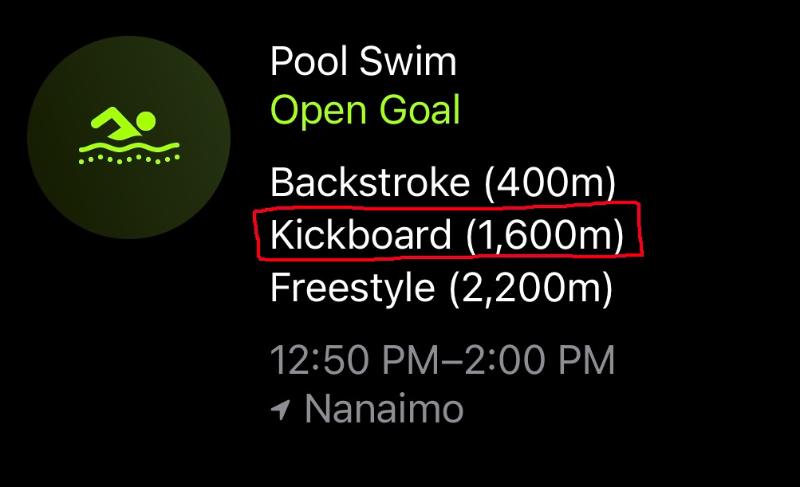
There are a couple of examples of swim-tracking watches and devices that know you are doing something in the water—the FORM Swim Goggle and the FINIS Smart Goggles register kicking as “mixed” and “drills” in their respective apps, for example—but most other trackers don’t track anything at all.
My Garmin Fenix, for example, doesn’t track the meters at all when doing kick (on top of that, I can’t edit the workout in the app after, either). Which skews swim workout results.
The Apple Watch is the only device I’ve ever tried with a native swim app that recognizes that you are doing kick and measures it.
⭐ The Apple Watch tracks swimming pool lengths of any type
And I mean any type. You can set the pool length to be as short as 1m. This is great news for all you bath-tub athletes who are crushing laps in the bathroom.
But in all seriousness, this would come in handy when swimming in random hotel pools, which come in all shapes, sizes and lengths.

Before you get in, fire up the swim app and you will be prompted for a pool size. The pool length default is 25m, but you can change between yards and meters.
Punch in the pool size, and off you go.
⭐ It’ll GPS your butt in open water
Fancy yourself some open-ended swimming in your local lakes and ocean? The Apple Watch can track you while you do that too.
Although the GPS chip doesn’t broadcast through water, once your arm breaks the surface, it will ping the satellite signal each time you perform one of those majestic arm strokes.
To use the open water swimming function, simply cycle through the Workout app and use it the same way that you would use the pool swimming setting.
⭐ Tons of workout information at your disposal
The amount of information the Apple Watch tracks in the pool is crazy.
(Yes, I know, I am fan-boying hard… but after being disappointed by countless tracking devices over the years, it’s almost a relief to finally see one that delivers on all the features and functions swimmers want!)
And what makes all of that better is that you can take those accurate results from the swim app and analyze them in a way that serves your training best.
Below is a shot of a swim workout that I did recently, 4,200m long, in which the watch counted every last meter.
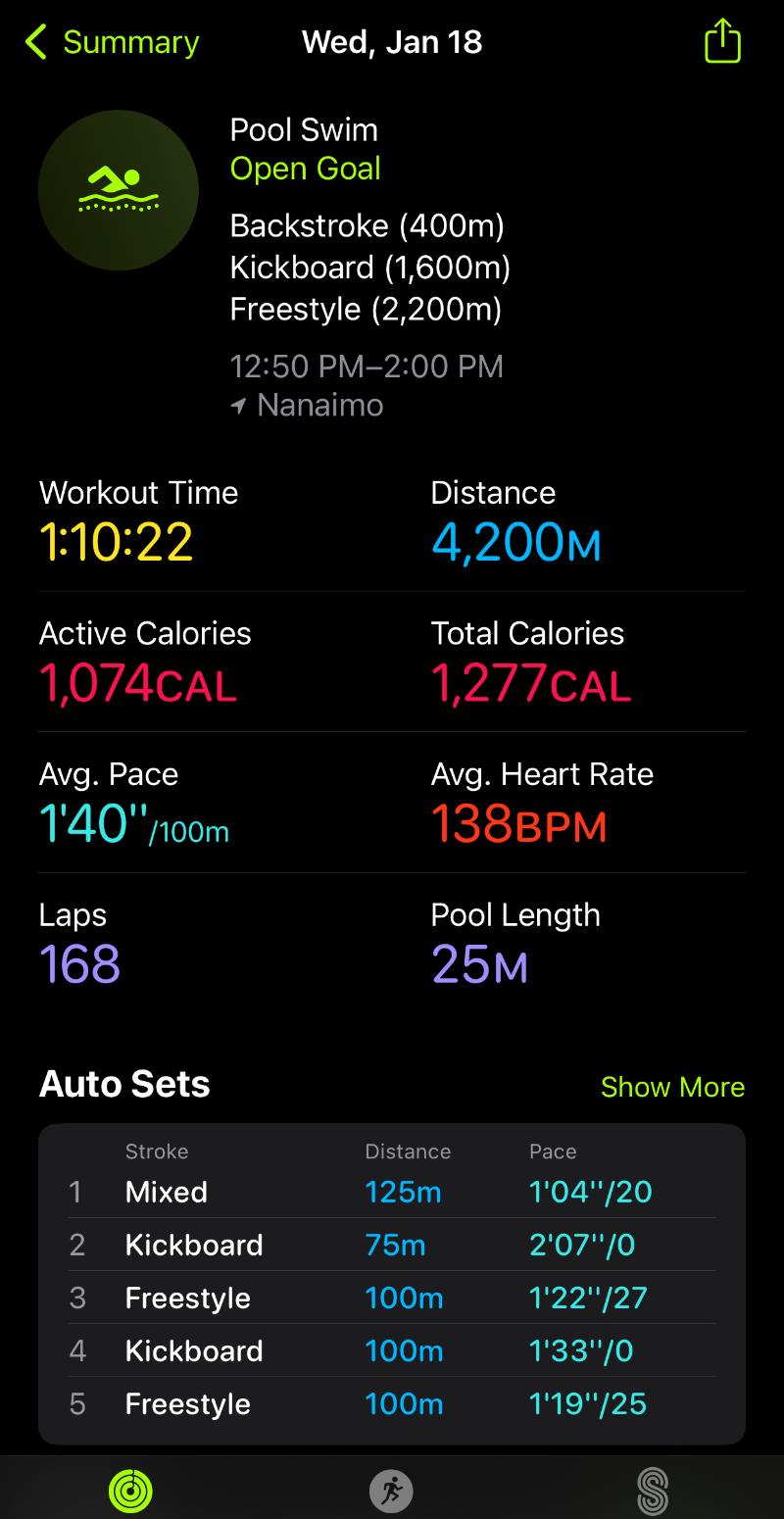
On my smartphone, I can break down my workout in a variety of ways, including:
Heart rate. Measure how long you spend in each energy zone so that you can monitor what kind of training adaptations you are getting from your swim workouts.
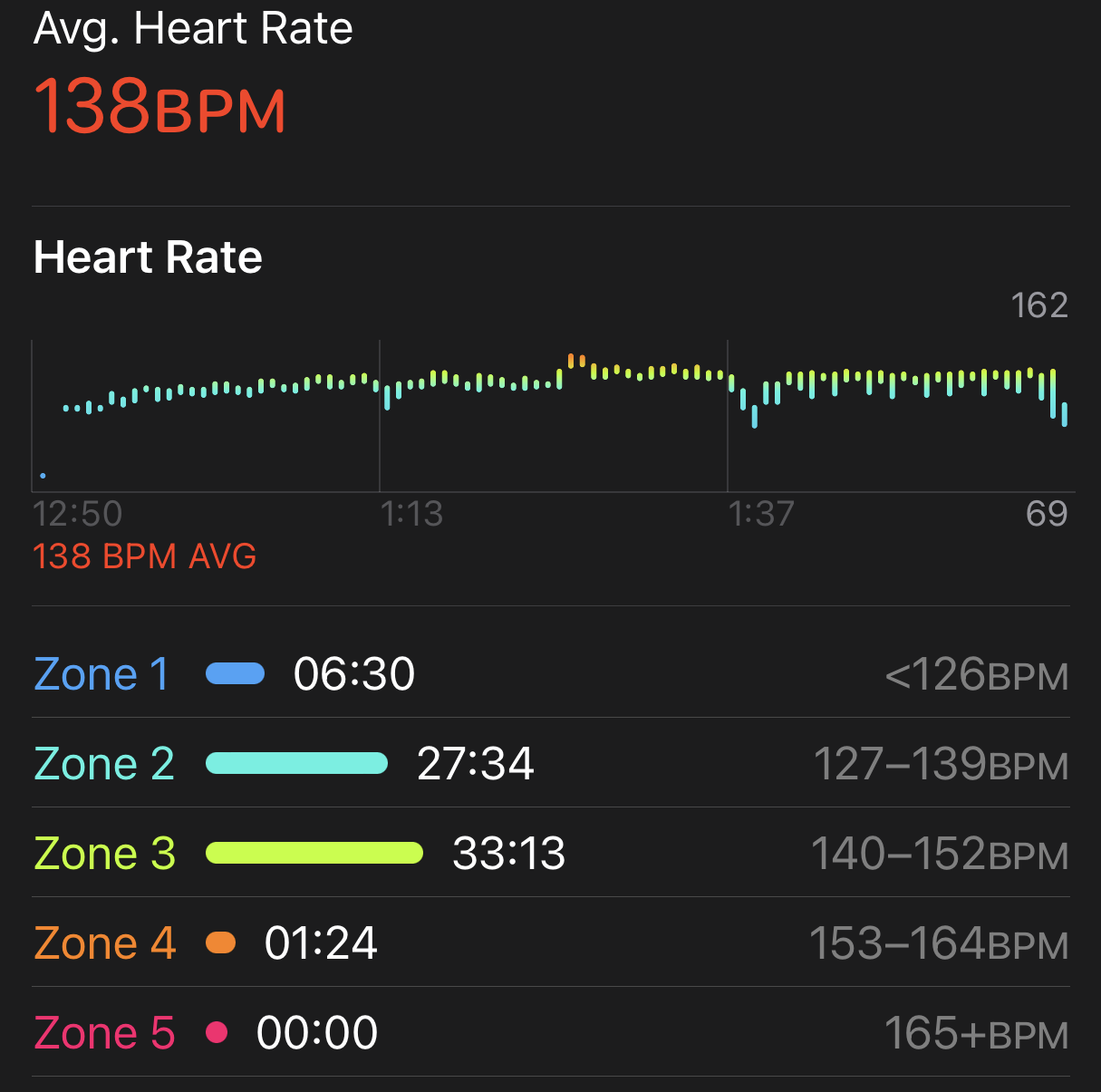
Splits. Break down every last length of the swim workout by 100, 50, or even 25. The app spits out your splits and stroke count.
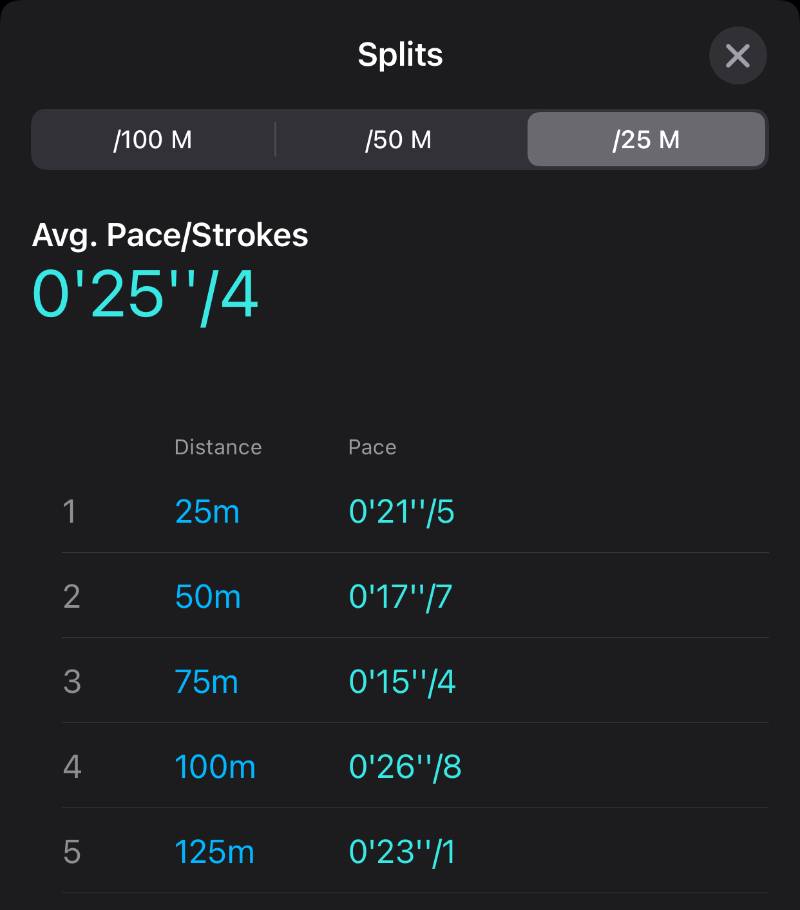
Sets. View the entirety of the swim workout you did by sets and style, including SWOLF scores (read this article for a detailed look at what SWOLF is). Just like the splits table, it can be viewed by 100, 50, and 25.
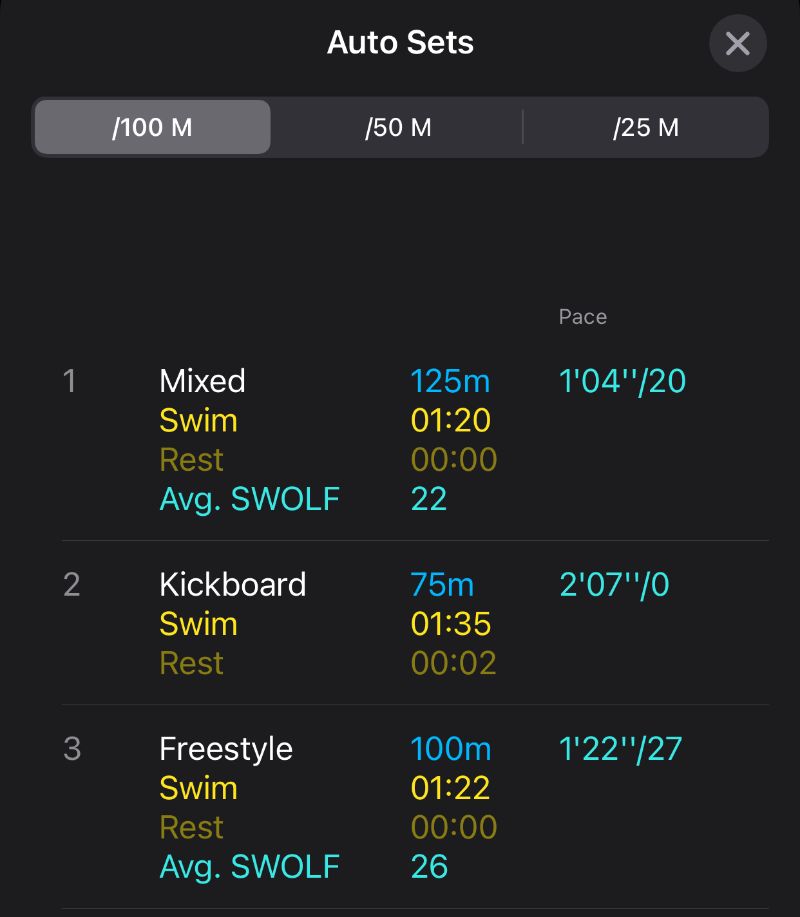
Basically, if it is worth tracking and is meaningful to your swim training, there is an excellent chance the Apple Watch is logging it for you.
⭐ Third-Party Swim Training Apps
One of my favorite features of the Apple Watch is the availability of third-party apps. Swim logging apps like MySwimPro and Swim.com can give you some added features including programmed workouts and online communities with leaderboards and badges.
The biggest benefit of these kinds of apps is that they are like having a personal coach. MySwimPro and Swim.com come packaged with workouts and sets. You can upload your own favorite sets and workouts to the watch as well.
This is probably the best feature, particularly for you swimmers who train on their own and like to have a clear idea of what’s being served at practice when you step onto the pool deck.
⭐ The Apple Watch has a super thin casing
One of the main reasons I held off on buying a watch for swimming was that I didn’t like the idea of having something on my wrist when trying to nail my technique in the water.
Call me an old-fashioned purist, by the idea of having a clunky watch on my wrist was not appealing. Unlike many of the multi-sport watches on the market, the Apple Watch has a thin and extremely light case.
It barely feels like it’s there. Which is what we want, ultimately–being able to forget about the digital device on our wrist and focus on swimming with precision.
Apple Watch for Swimming – The Cons
Alrighty, now that I’ve spewed an endless and chlorinated stream of praise on the Apple Watch, there are a couple of things that oughta be called out.
They include:
❌ Pricey
The Apple Watch Series 8, which is what was used in this review, is not cheap.
When I purchased mine, it set me back $500. For swimmers who are just looking for a simple tracker for counting laps, and don’t want all the other razzle and dazzle features of the water, it likely won’t justify the cost.

Although it’s on the higher end of the spectrum when it comes these kinds of devices for swimming, there really isn’t any other product on the market that comes close in terms of accuracy and functionality.
❌ Battery life is not great
Compared to other watches, particularly Garmin multisport watches, the Apple Watch has a short life span. Less than 24 hours, for sure.
This is part of the deal, unfortunately, with smart watches, that have bright color screens, lots of apps, and WiFi connectivity, burning battery power.
Contrast that with my Garmin Fenix, which could go nearly 3 weeks without having to be recharged.
The Apple Watch brings the noise with features and functionality, but you do pay for it in terms of increased charges.
Apple Watch for Swimmers – FAQs
How waterproof is the Apple Watch?
The Apple Watch is water-resistant up to 50m. This has been the case since the second series watch.
For divers looking for even more depth out of their Apple Watch, there is the Apple Watch Ultra, which can be used for recreational scuba diving and is rated water-resistant up to 100m. It’s also double the price as the Series 8.
Is Apple Watch or Garmin better for swimming?
The Apple Watch is superior to Garmin watches for swimming as it is more accurate in counting laps and distance, can track kicking, and is a better “all-purpose” watch.
In my own tests comparing a Garmin Fenix vs. Apple Watch Series 8, the competition isn’t even close, with the Apple Watch leaving the Garmin in the dust when it comes to accuracy.

Additionally, the Apple Watch allows you to upload custom swim workouts to the watch, which my Fenix does not do without a third-party app.
Does the Apple Watch track swim workouts?
The Apple Watch has a built-in Workout App that includes a ton of different forms of exercise, including pool swimming and open water swimming.
The watch tracks swim workouts without the need for an additional app. As mentioned earlier, you can upload your own swim workouts (win!) and the watch spits out more training data and metrics than you could possibly need.
Every swim nerd’s dream!
Can I wear my Apple Watch in the pool with chlorine?
The Apple Watch is good-to-go in chlorinated water.
Once you are done your swim workout, use the Expel Water feature (the watch literally kicks water out of the watch through the speaker!), give it a quick rinse in the shower or sink with fresh water and dry it out.
This will help extend the life of your watch, especially people who spend A LOT of time in chlorinated pools.
The Apple Watch for Swimming: The Final Verdict
The Apple Watch Series 8 is the ultimate tool for swimmers.
Being able to track your swim workouts with total accuracy allows you to get a true sense of how you are progressing in the water and feel the jolt of motivation that comes with seeing improvement.
The comprehensive tracking, monitoring everything from the time elapsed, to the kind of swimming you are doing, to the split and stroke count of every last length can be a total game-changer for the enterprising swimmer looking to get the most from their swimming.
To recap, the Apple Watch for swimming rules the pool as it:
- Tracks with better accuracy than any other watch or tracker in the pool
- Is able to track kick sets—something no other tracker does
- Has tons of workout stats and metrics to monitor training adaptations
- Is built thin and light—you barely notice it on your wrist
- Has a customizable dashboard to view the metrics that matter most when you are swimming
- And it’s also a boss smartwatch on top of all that
More Stuff Like This:
Swim Gear Guide: The Best Waterproof Fitness Trackers. Ready to take your swim workout to the next level? Here’s your guide to the best waterproof fitness trackers for swimming.
The Best Waterproof iPod Shuffles for Swimming. Ready to hit the pool with some tunes? Here is a breakdown of the best waterproof iPods for crushing your swim workouts.